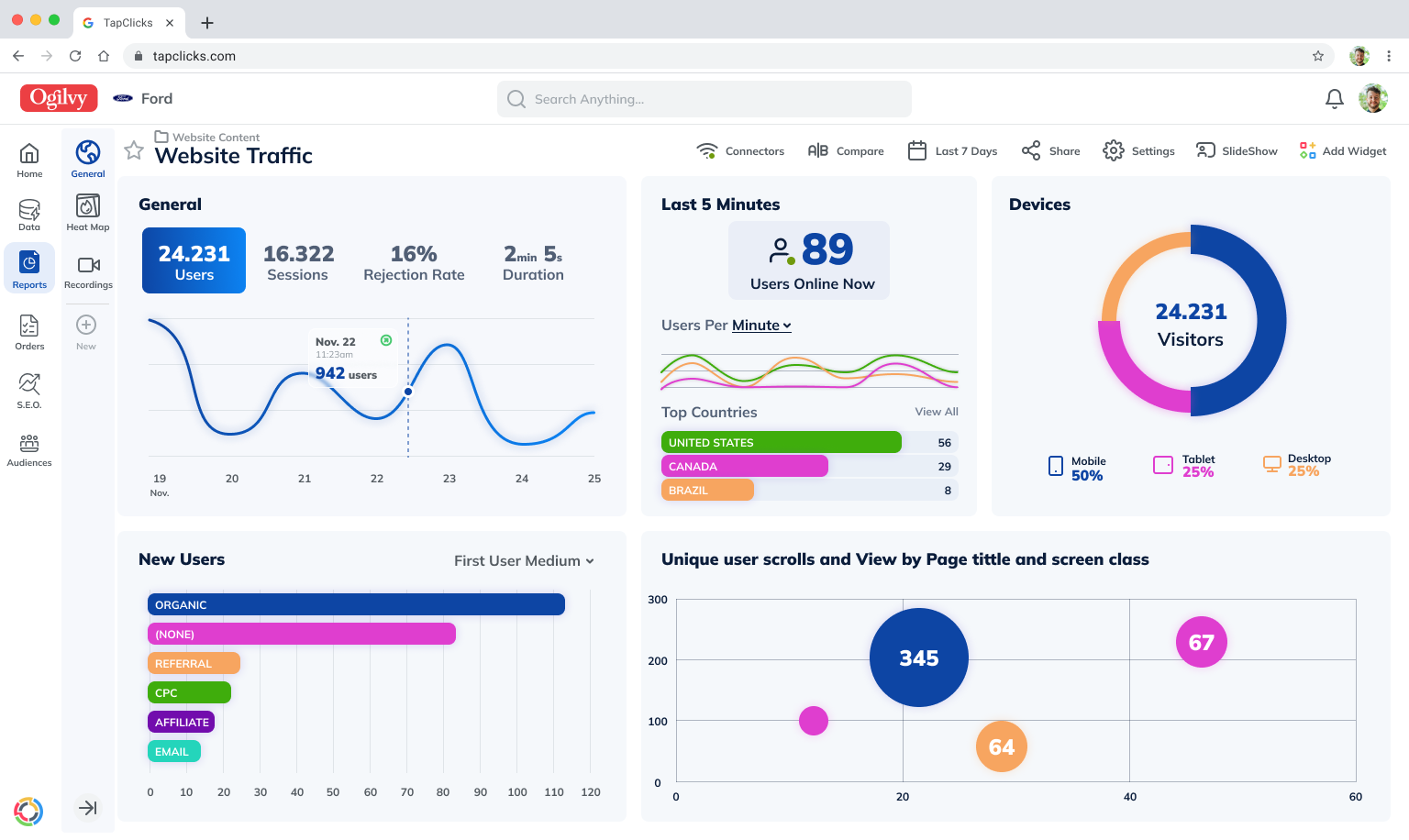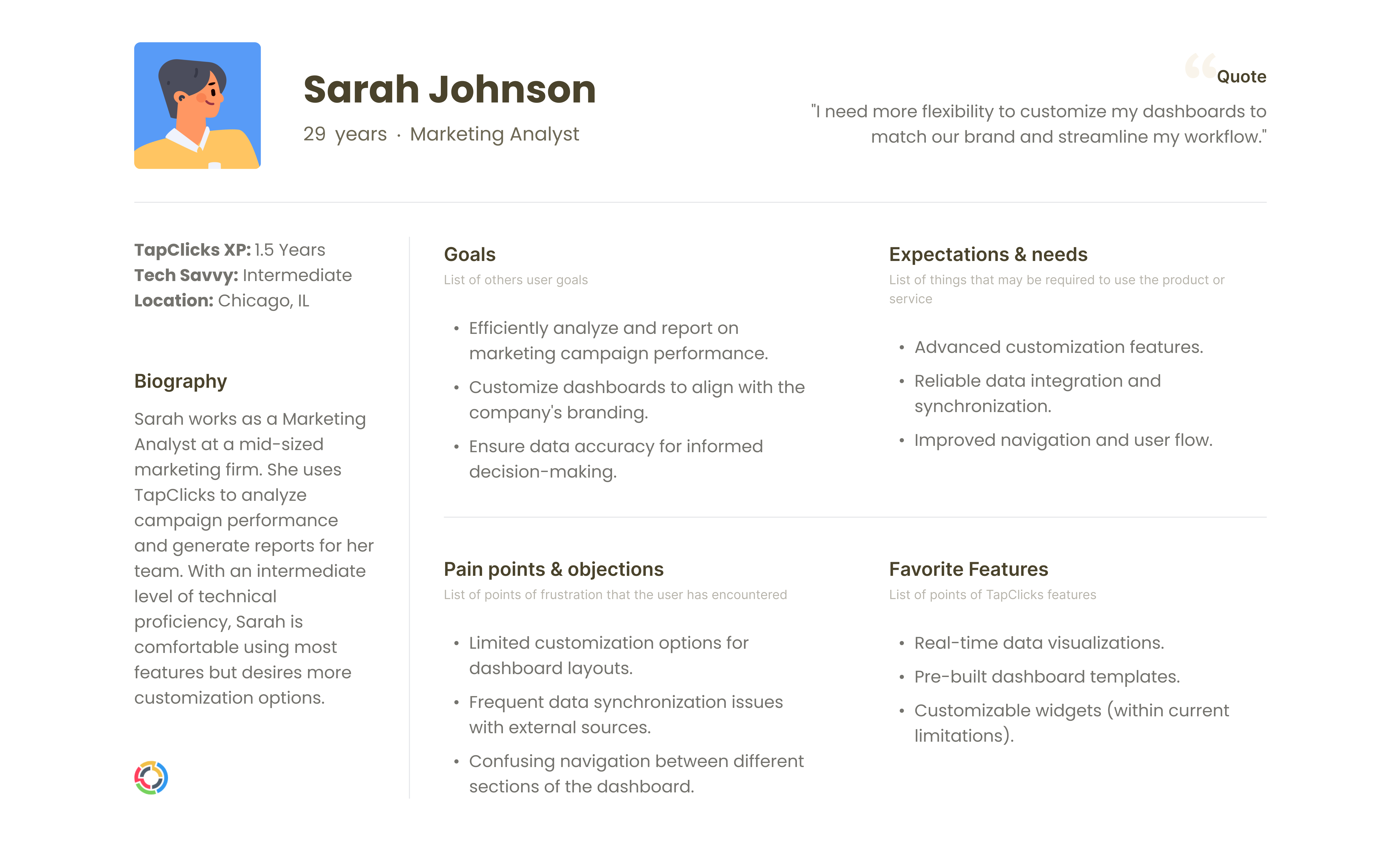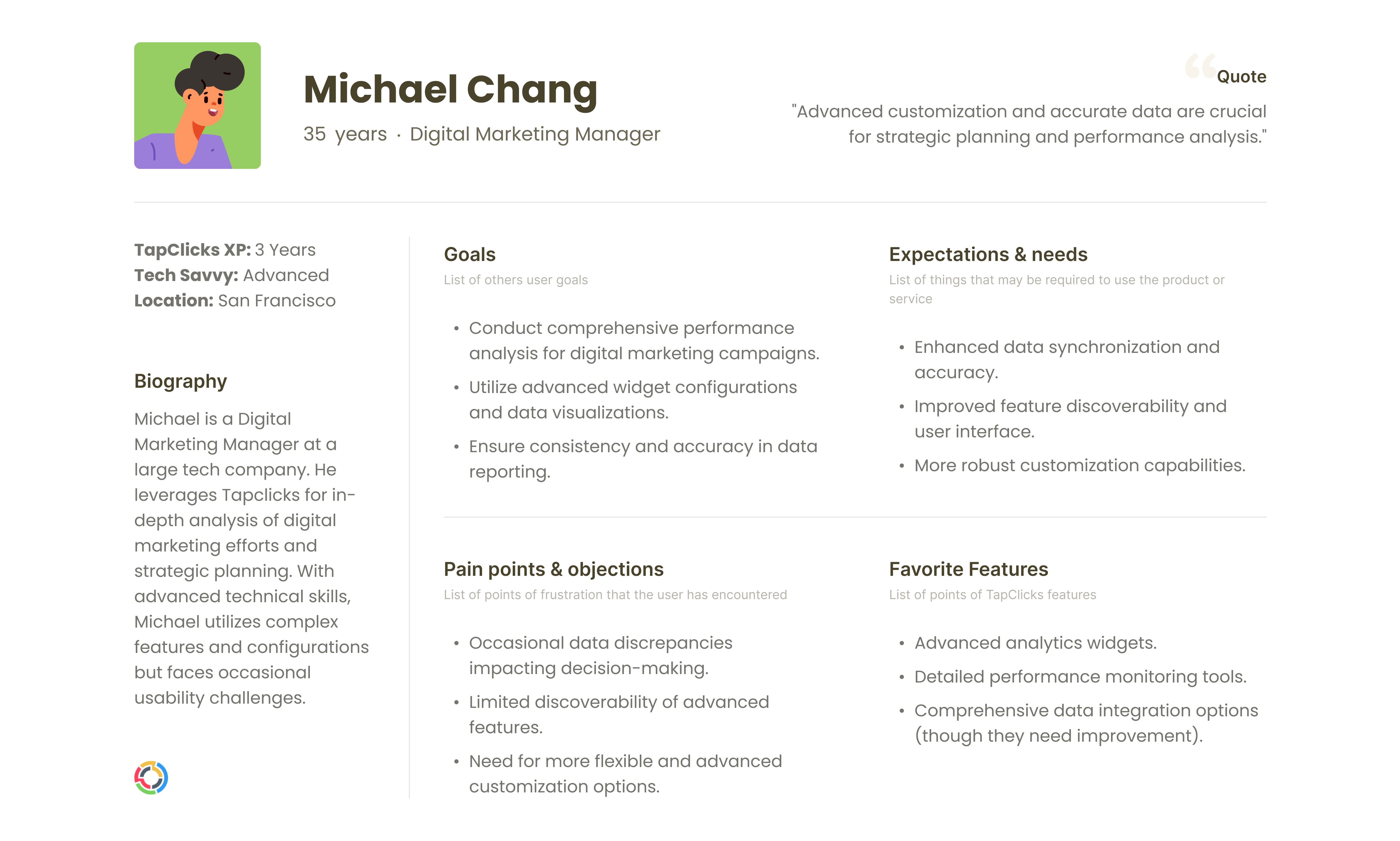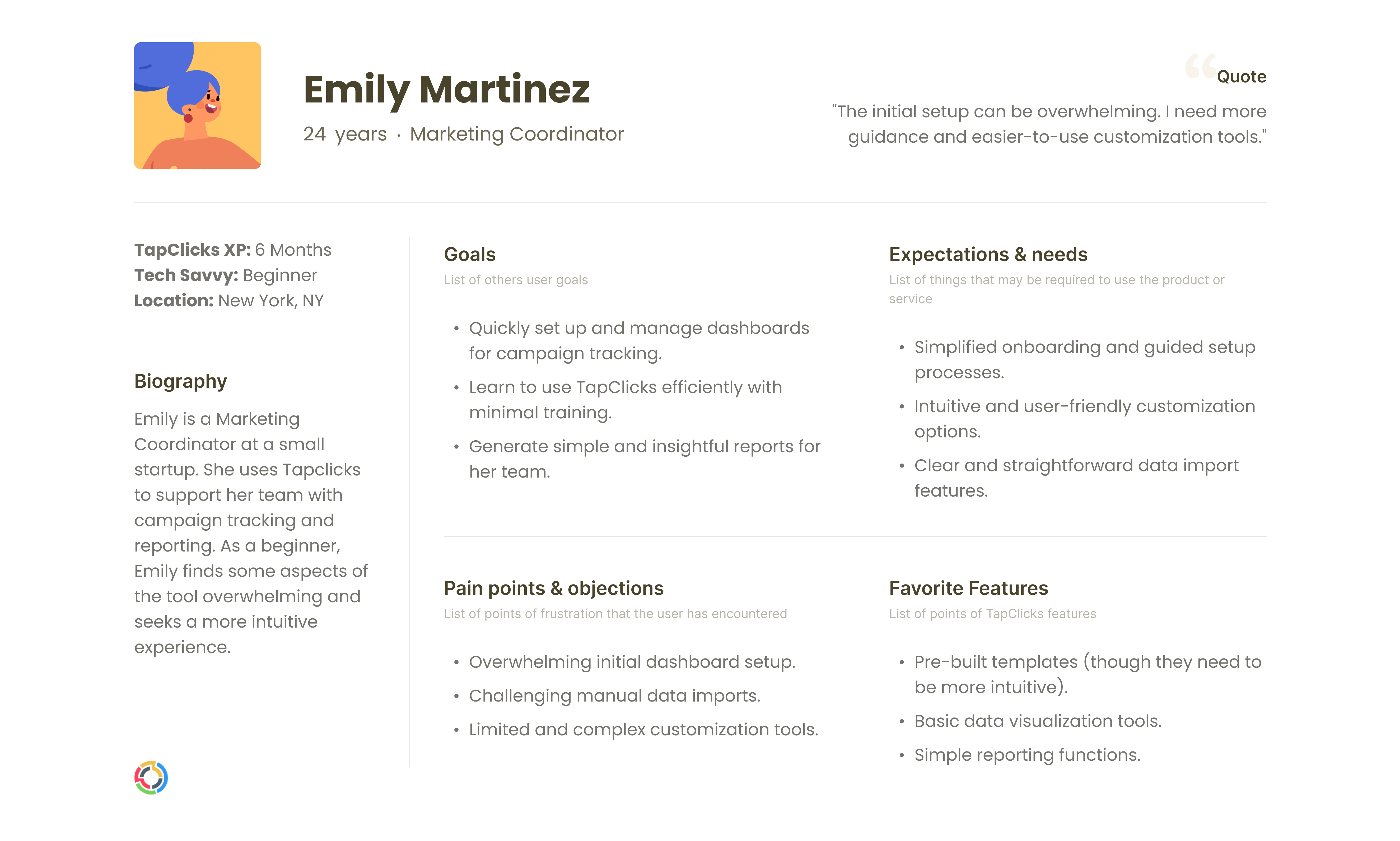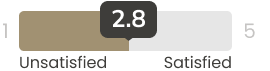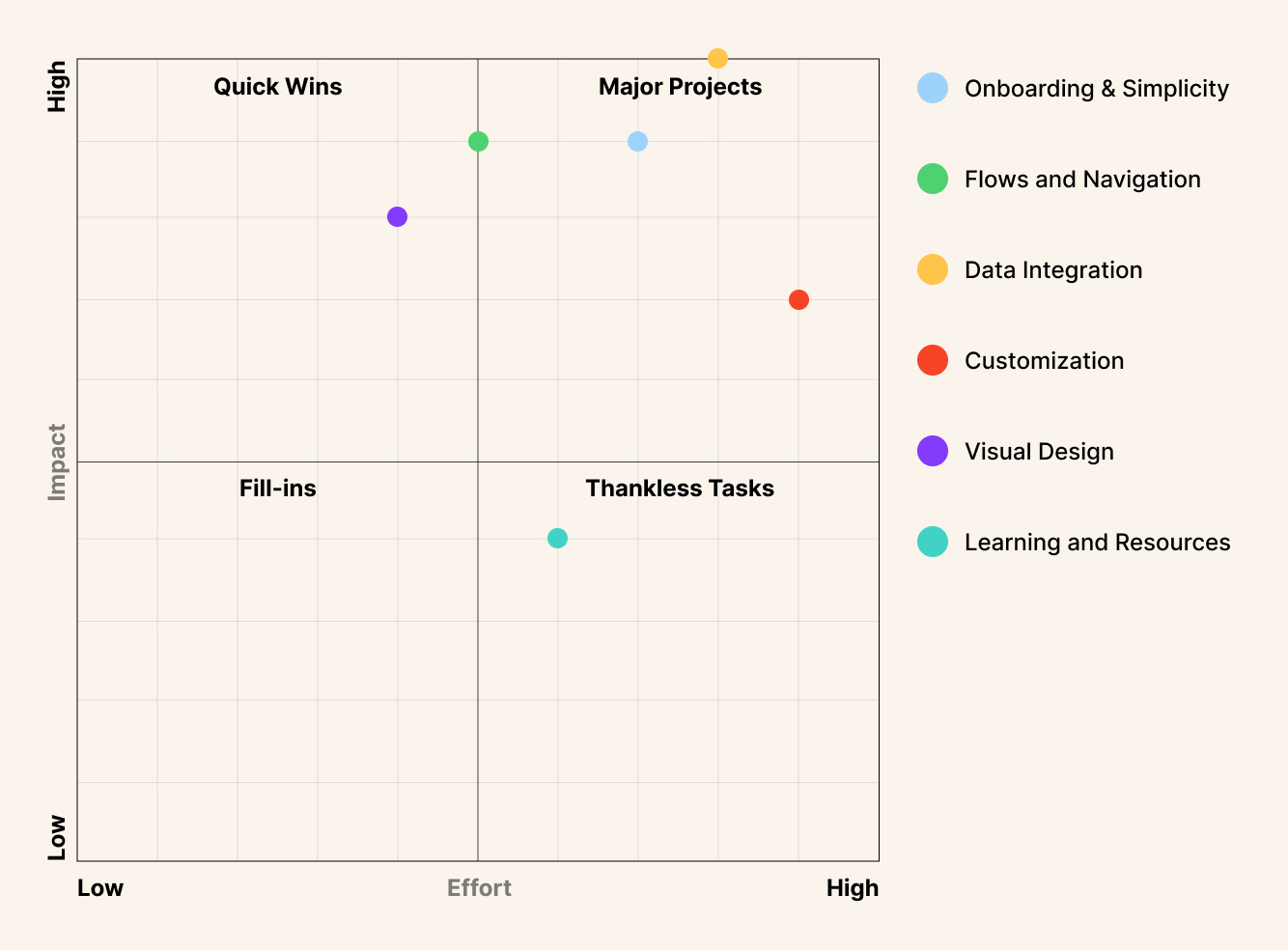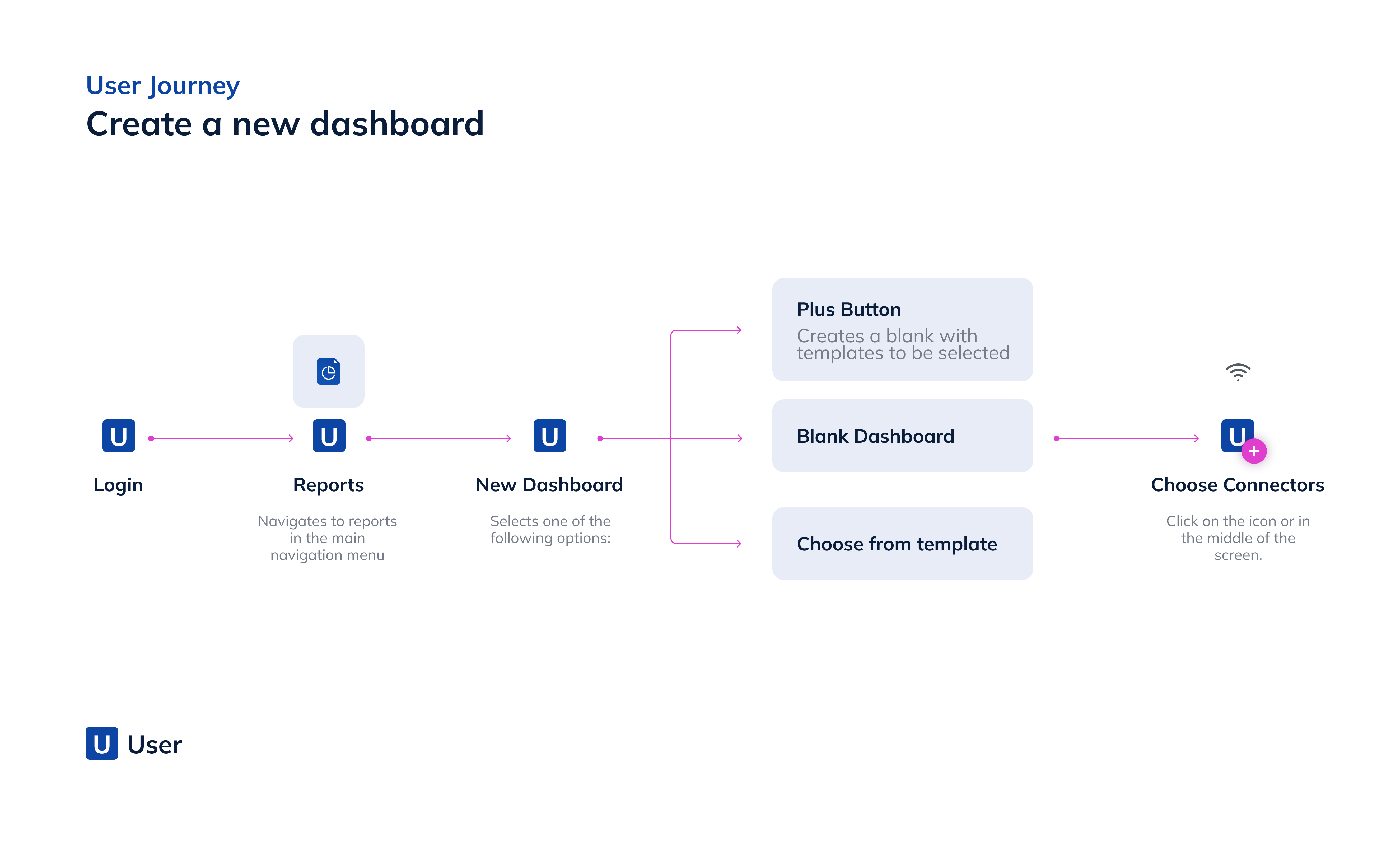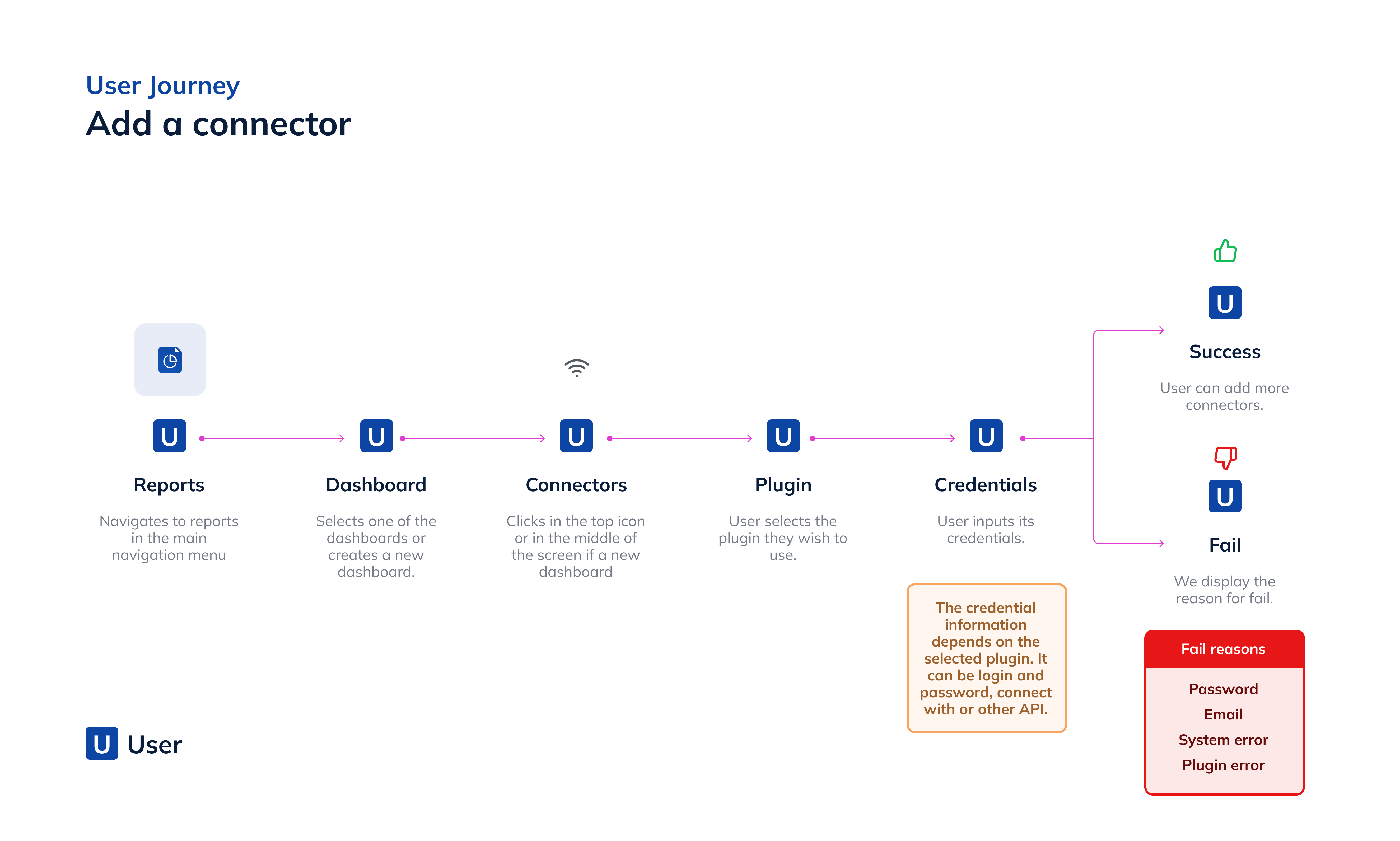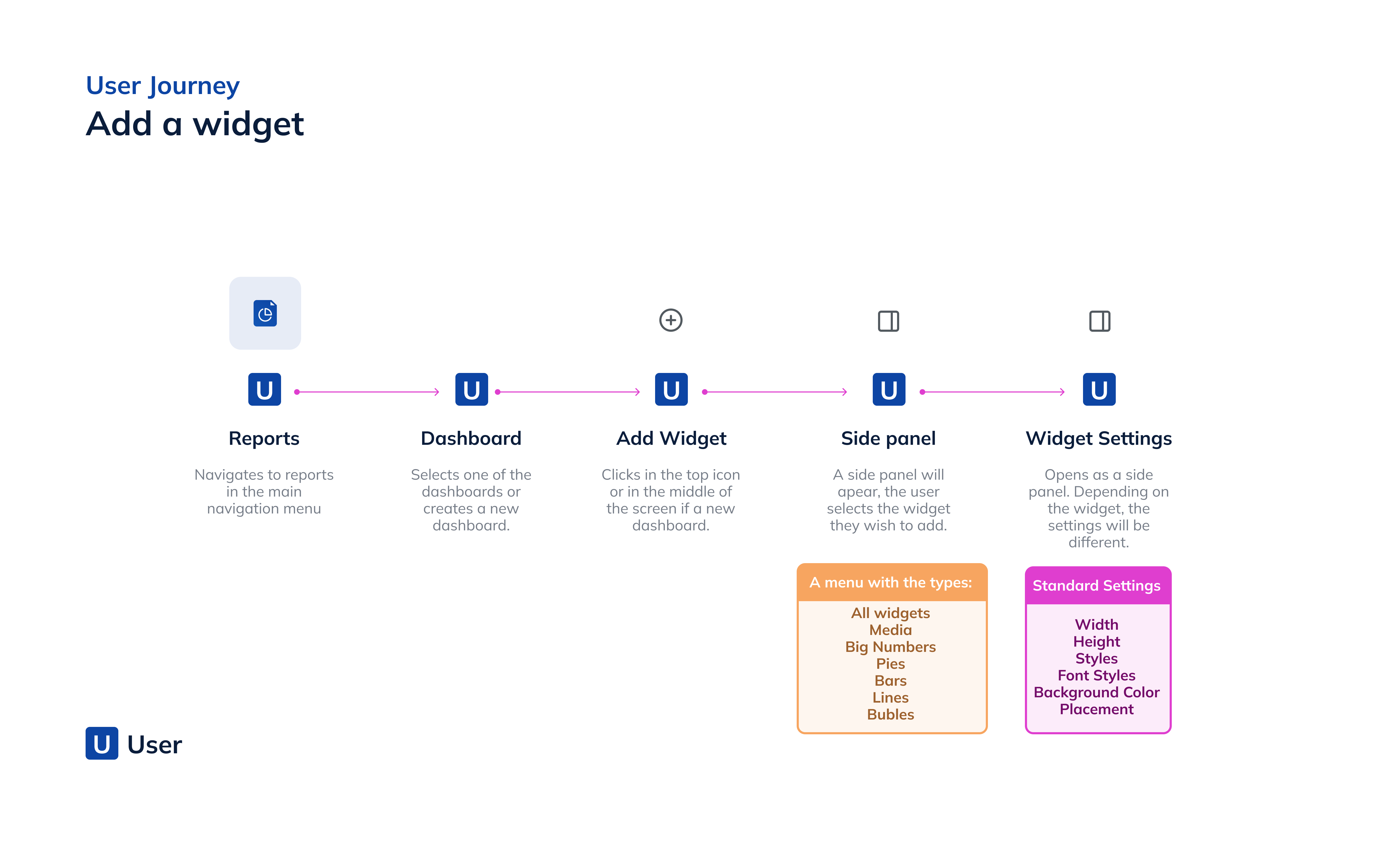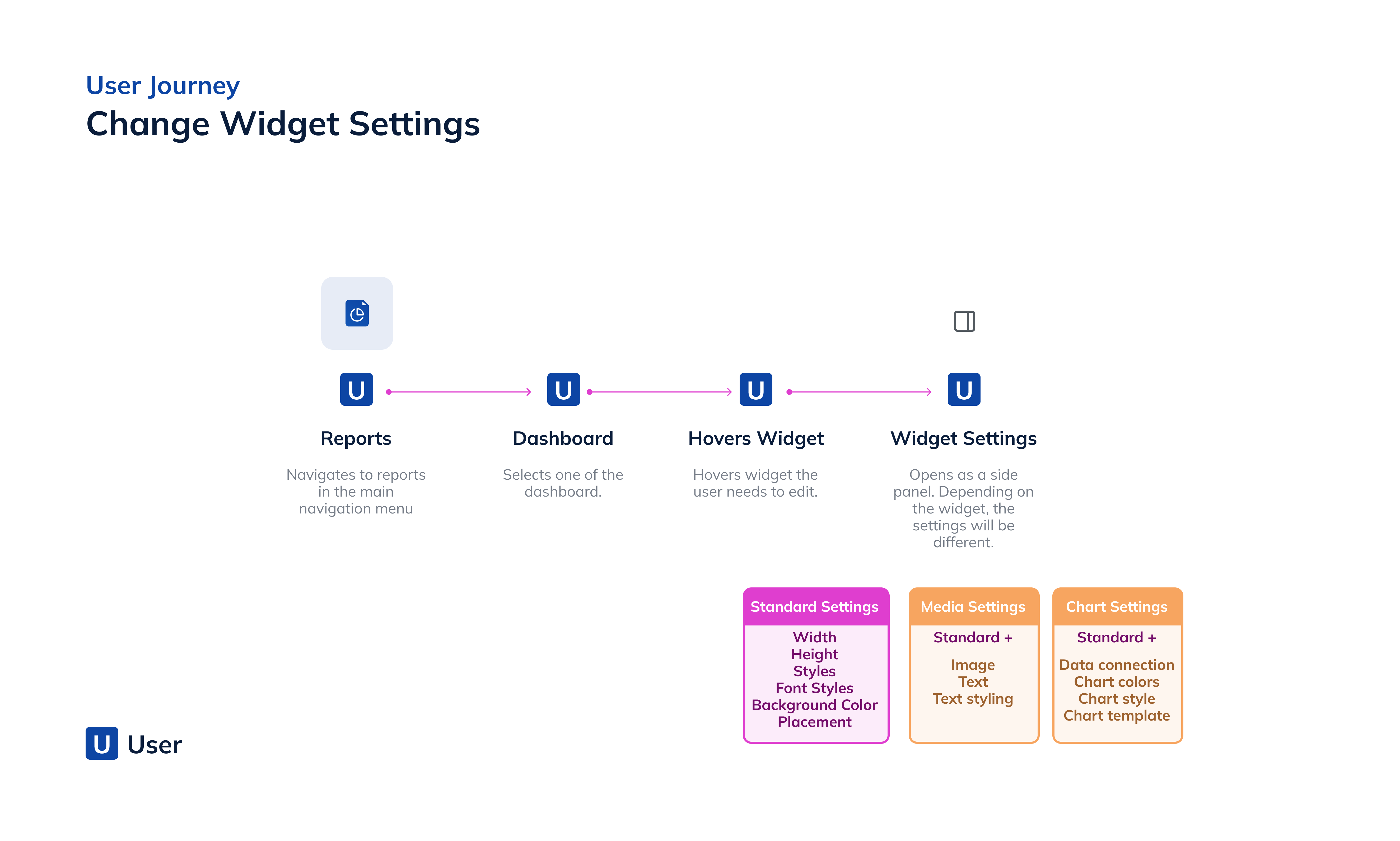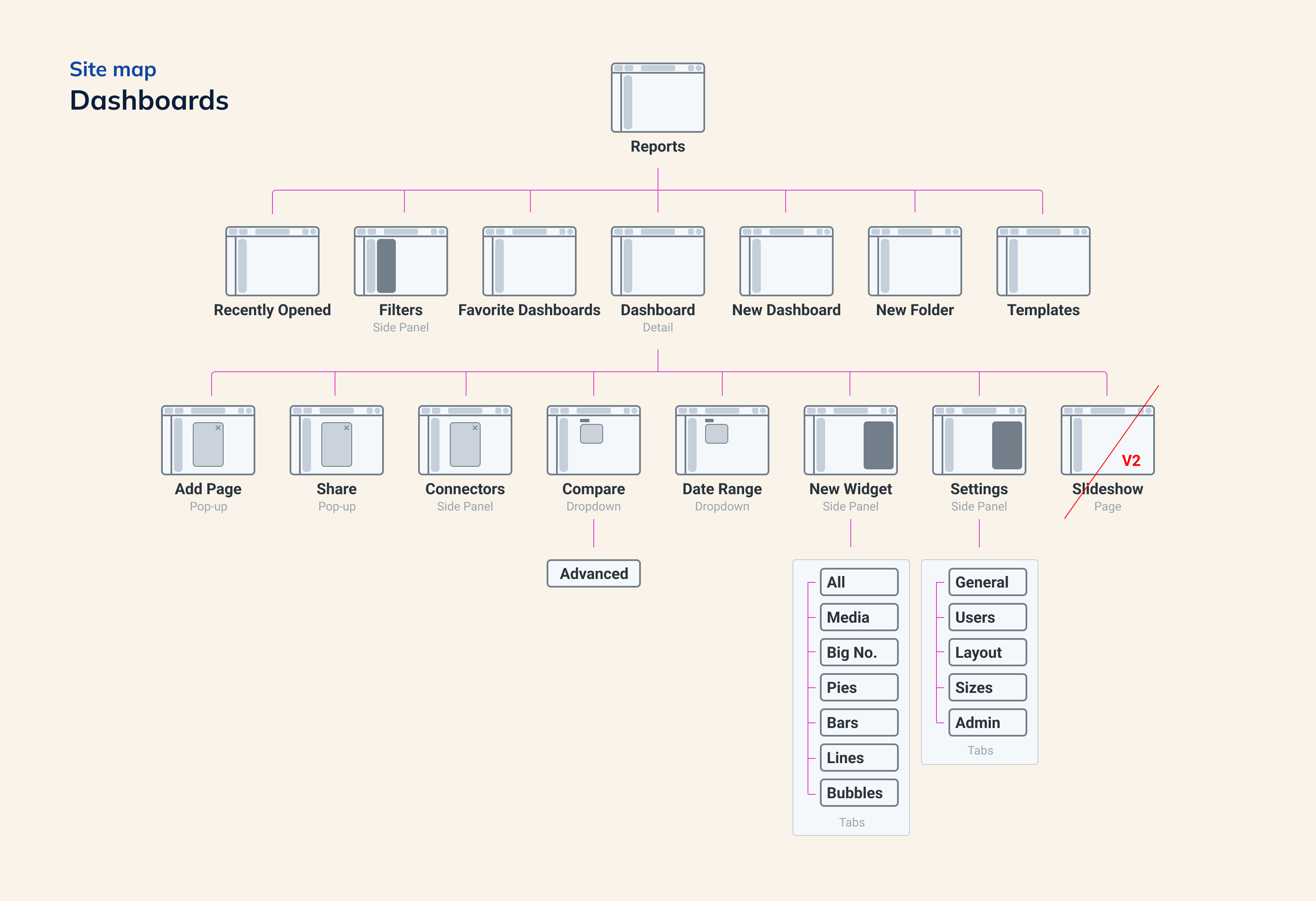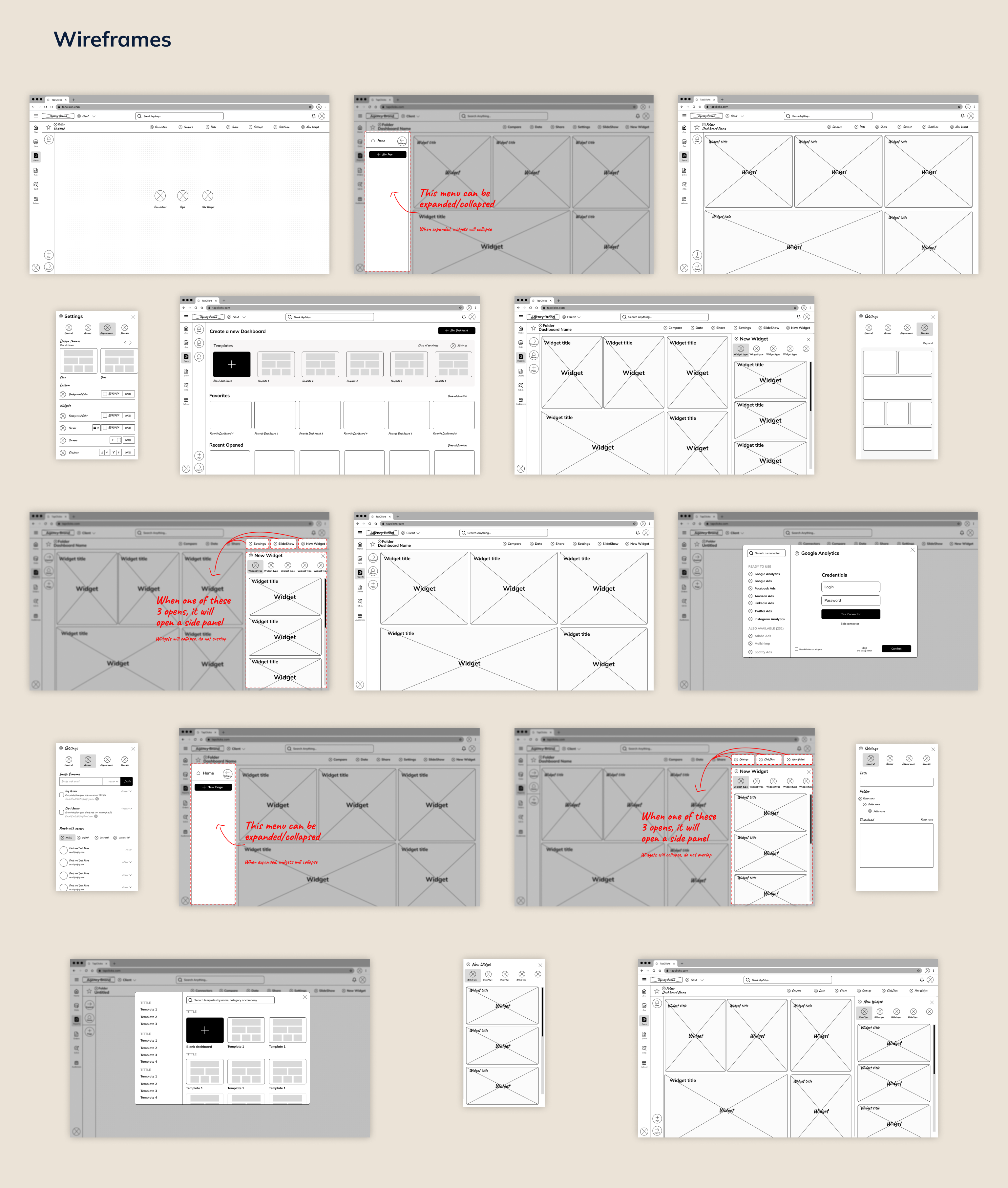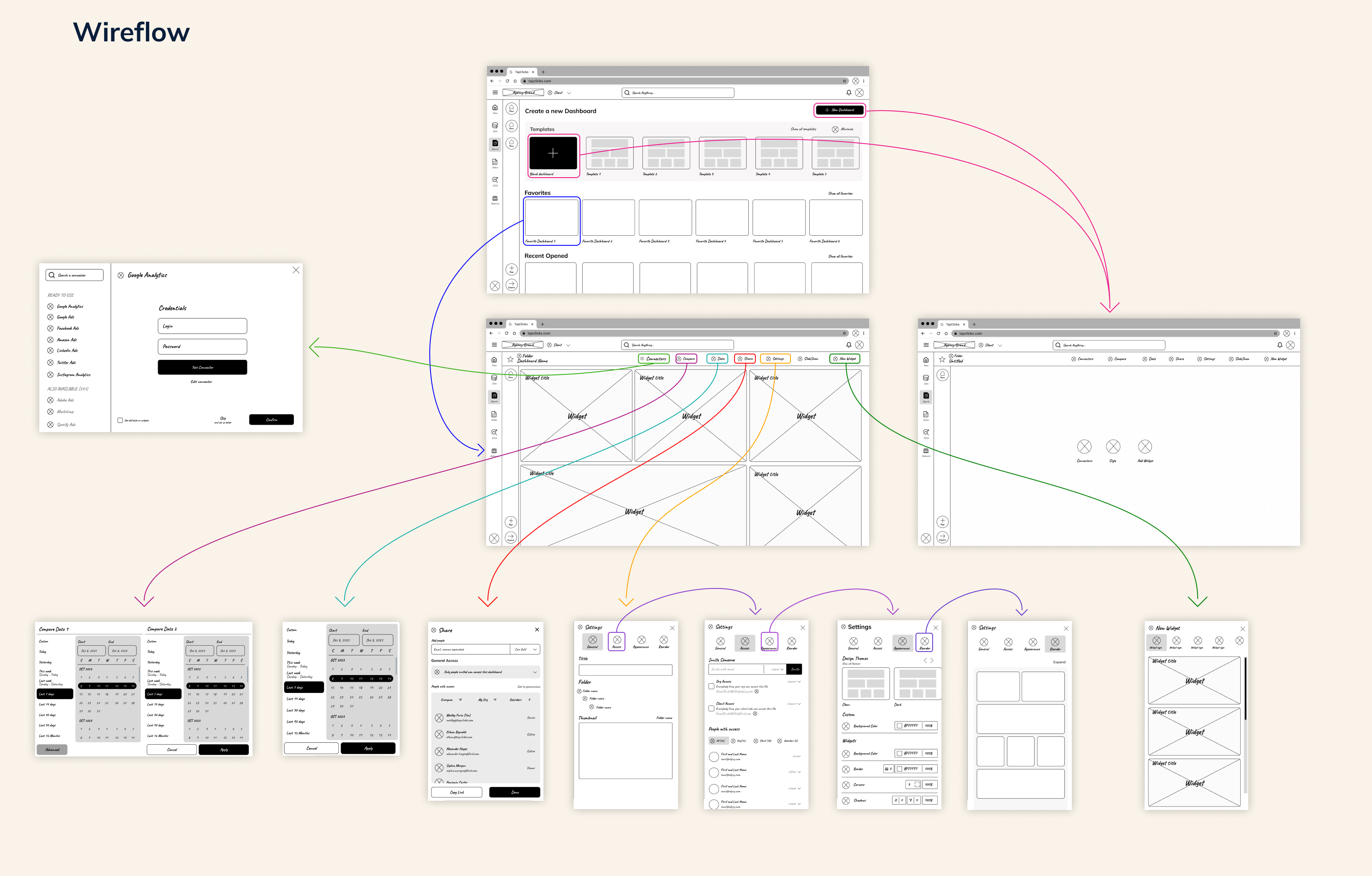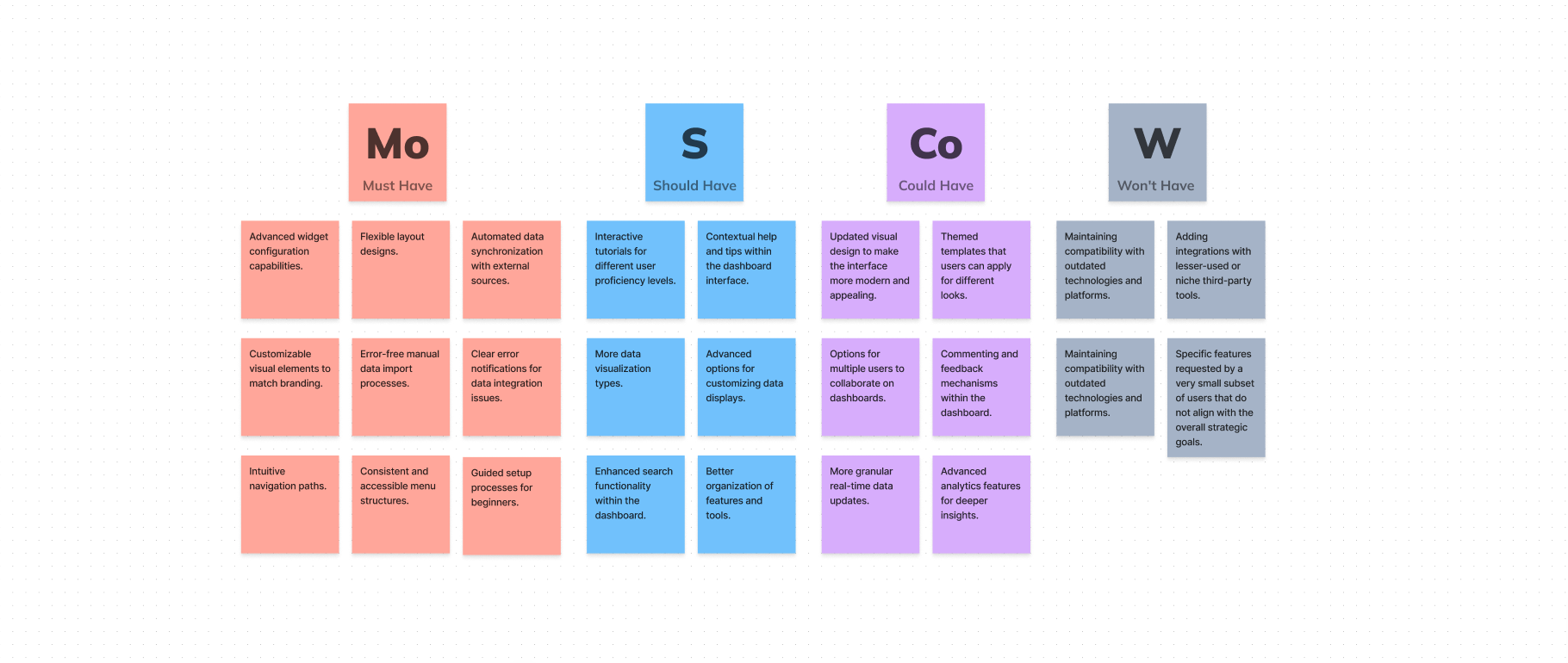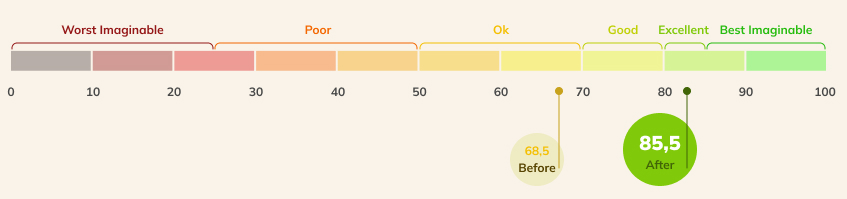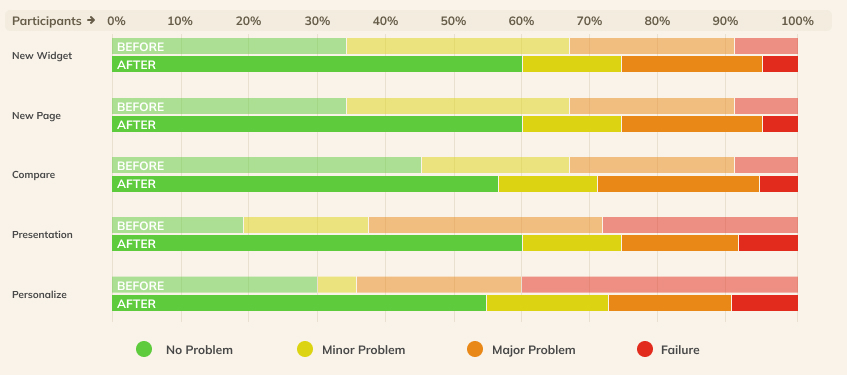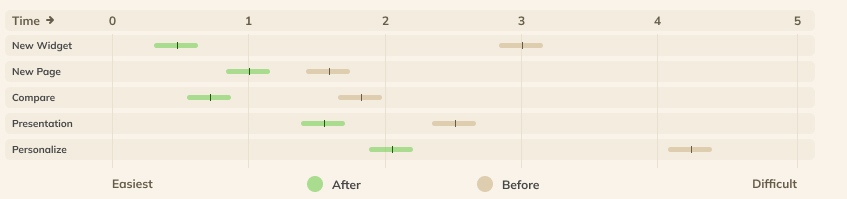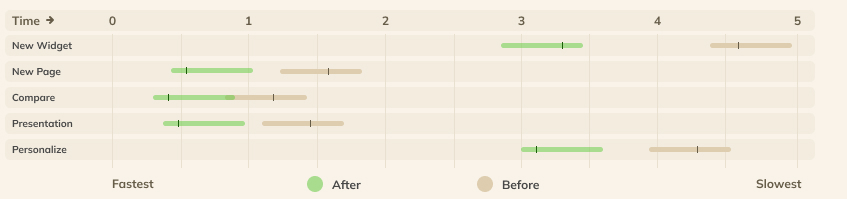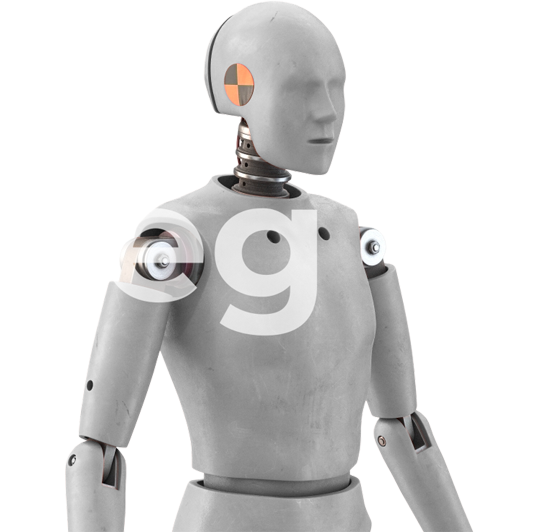DashboardsAll your data in one place
Dashboards provides the ability to our users to pull into a single page all data they wish.
Improvement Opportunity
The board decided to move to a new technology, so we had to opportunity to improve a few things we had the feedback from previous conversations.